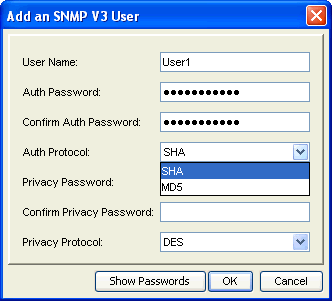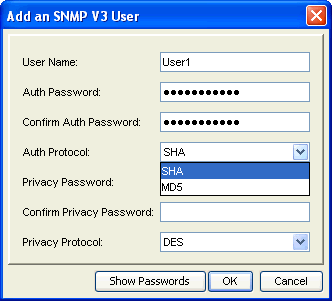Configuring SNMP V3 Settings
The SNMP V3 settings you configure in Avalanche are based on the type of access point you are configuring and the configurations of that device. Ensure you have the proper information about the device before you configure Avalanche.
There are three levels of permissions that you can configure using SNMP V3:
|
•
|
User Name only (there is no authentication or privacy) |
|
•
|
User Name and Authentication (SHA or MD5) |
|
•
|
User Name, Authentication (SHA or MD5), and Privacy Protocol (DES or AES) |
The level of permissions must be based on the settings your device supports and is configured with.
To add SNMP V3:
|
1
|
From the Profiles tab, select the profile for which you are defining privileges. |
|
3
|
In the Infrastructure Server Profile tab, find the Device Access Privileges region. |
The Add an SNMP V3 User dialog box appears.
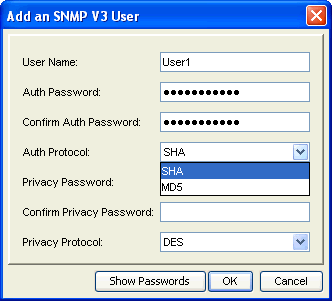
Add User
|
7
|
Enter an Auth Password. Passwords must be at least eight characters long. |
|
8
|
Continue configuring the user authentication and privacy based on your device settings. |
|
9
|
Click OK when you are finished. |
The user name will appear in the SNMP V3 tab.

© 2012 Wavelink Corporation. All Rights Reserved.
Open topic with navigation